How to setup Khmer Nida Keyboard
What is Khmer Nida
Khmer Nida is a Unicode keyboard layout for the Khmer language, which is spoken in Cambodia. It was developed by the National ICT Development Authority (NiDA) and the Government Administrative Information System (GAIS) as part of an effort to standardize Khmer characters for computers.
The Khmer Nida keyboard is currently the most widely used keyboard for typing in the Khmer language in Cambodia. It was created to meet the demands of printing houses and technicians who needed a reliable and efficient way to type in Khmer.
In comparison to other Khmer keyboard layouts, such as the Khmerism Keyboard developed by Ly Heang, the Khmer Nida keyboard uses a QWERTY layout, which was chosen because of the comparable phonetic frequencies between Khmer and English. This makes it easier for people who are already familiar with the QWERTY layout to adapt to typing in Khmer.
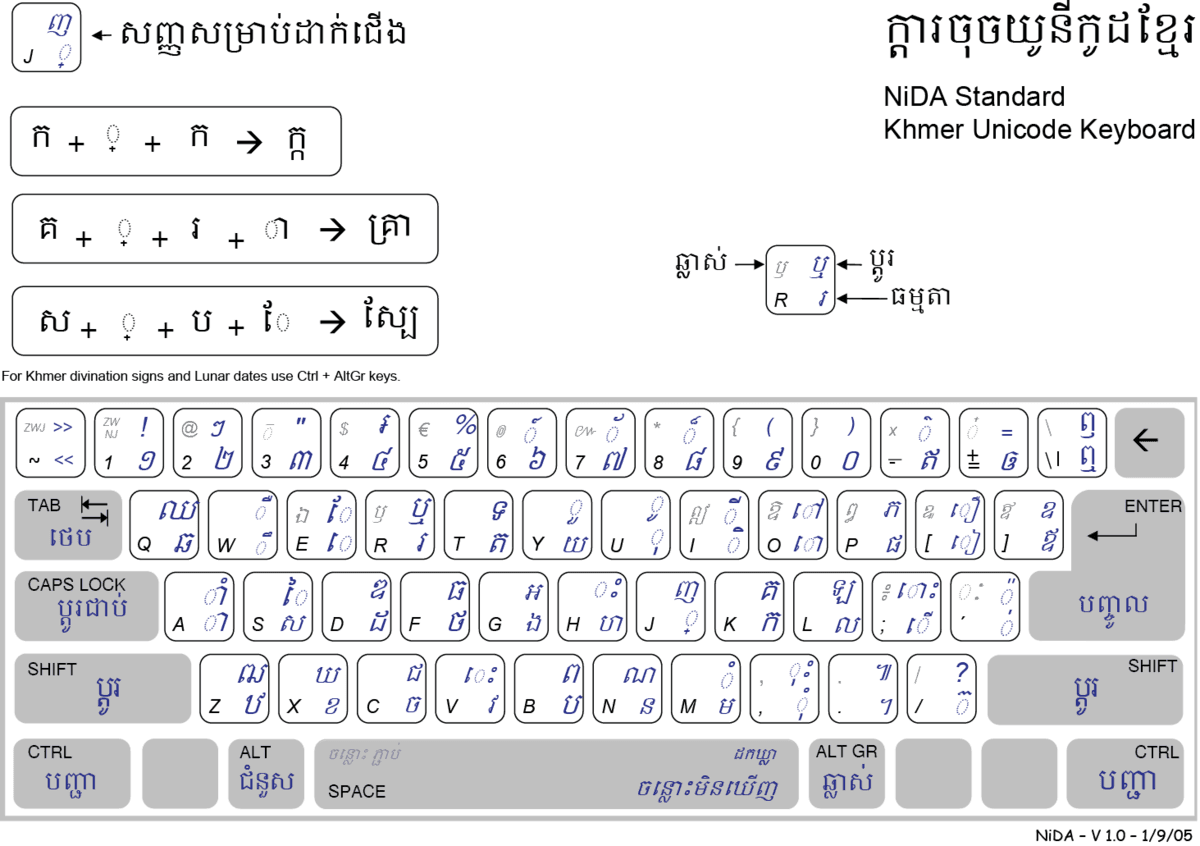
How to install Khmer Nida Keyboard
Here is the simplest way to setup Khmer Nida Keyboard on your computer.
- Go to Settings > Time & Language > Language & region
- Click Add a language and search for "Khmer".
- Select "Khmer" and click Next.
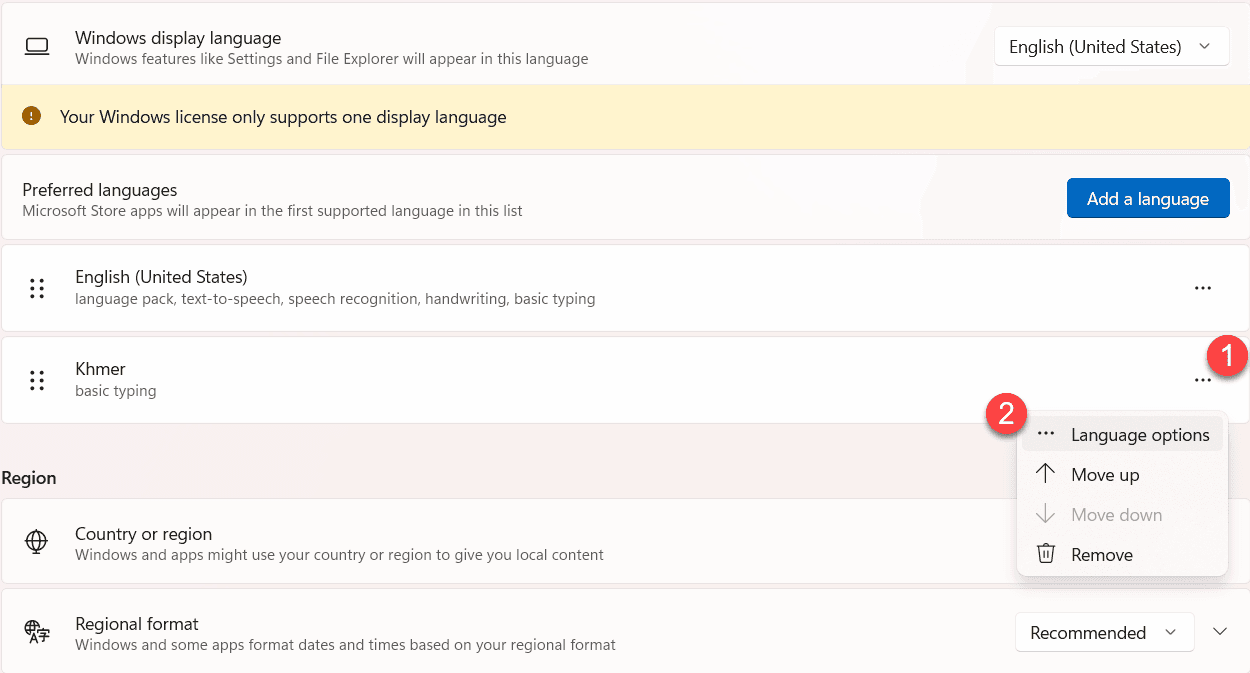
- Click on Language options
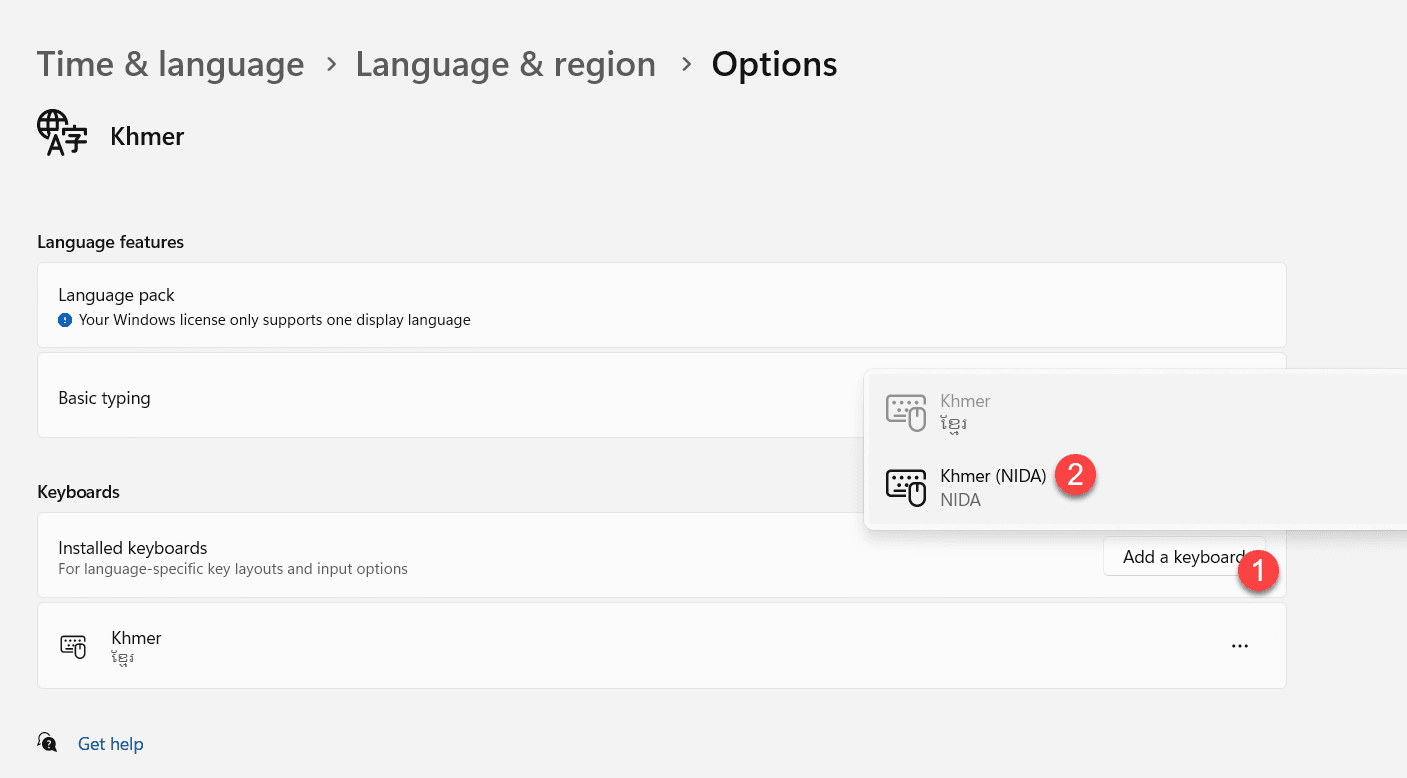
- Click on Add a keyboard
- Choose Khmer (Nida)
Shortcuts to change language in Windows
If you’re wondering how to switch the keyboard language as fast as possible, there’s nothing quicker than a keyboard shortcut. There are two keyboard shortcuts you can use to switch between your favorite languages in Windows:
-
Windows + Spacebar - activates the next keyboard language or layout. This is the only Windows 10 change language shortcut you can not modify.
-
Left Alt + Shift - the default shortcut to change the keyboard language in Windows 10. It ignores other layouts you’re using for the same language.